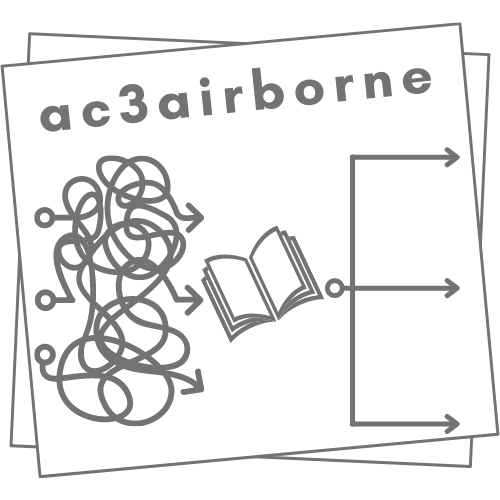Flight-phase separation#
The idea behind flight-phase-separation is to easily select segments of research flights based on their properties as required for the user’s research. The selection can be done using any combination of attributes. In the following sections, the stored attributes and the structure of files under flight_phase_files is presented.
Interactive map of flight segments#
This example displays the Polar 5 flight segments from ACLOUD_P5_RF14 on an interactive map.
import ac3airborne
import numpy as np
import matplotlib.pyplot as plt
from matplotlib.colors import to_hex
from matplotlib import cm
import ipyleaflet
from ipyleaflet import Polyline, Map, basemaps, basemap_to_tiles
from simplification.cutil import simplify_coords_idx
plt.style.use("mplstyle/book")
def colors(n):
"""Creates set of random colors of length n"""
cmap = cm.get_cmap('gist_rainbow')
rnd = np.random.uniform(low=0, high=1, size=n)
cols = cmap(rnd)
return cols
def simplify_dataset(ds, tolerance):
indices_to_take = simplify_coords_idx(np.stack([ds.lat.values, ds.lon.values], axis=1), tolerance)
return ds.isel(time=indices_to_take)
# load intake catalog and flight segments
cat = ac3airborne.get_intake_catalog()
meta = ac3airborne.get_flight_segments()
import os
from dotenv import load_dotenv
load_dotenv()
# local caching
kwds = {'simplecache': dict(
cache_storage=os.environ['INTAKE_CACHE'],
same_names=True
)}
mission = 'MOSAiC-ACA'
platform = 'P5'
flight_id = 'MOSAiC-ACA_P5_RF11'
# read gps data of one flight
ds_gps_ins = cat[mission][platform]['GPS_INS'][flight_id](storage_options=kwds).to_dask()
flight = meta[mission][platform][flight_id]
/net/sever/mech/miniconda3/envs/howtoac3/lib/python3.11/site-packages/intake_xarray/base.py:21: FutureWarning: The return type of `Dataset.dims` will be changed to return a set of dimension names in future, in order to be more consistent with `DataArray.dims`. To access a mapping from dimension names to lengths, please use `Dataset.sizes`.
'dims': dict(self._ds.dims),
# plot map
m = Map(basemap=basemap_to_tiles(basemaps.NASAGIBS.ModisTerraTrueColorCR, str(flight['date'])),
center=(80, 10),
zoom=4,
scroll_wheel_zoom=True)
col_segments = colors(len(flight['segments']))
for i, segment in enumerate(flight['segments']):
# reduce flight segment
ds_reduced = simplify_dataset(ds_gps_ins.sel(time=slice(segment['start'],
segment['end'])),
1e-5)
# plot flight segment
line = Polyline(locations=np.stack([ds_reduced.lat.values, ds_reduced.lon.values], axis=1).tolist(),
color=to_hex(col_segments[i]),
fill=False,
weight=2,
name=str(i) + ': ' + segment['name'])
m.add_layer(line)
m.add_control(ipyleaflet.ScaleControl())
m.add_control(ipyleaflet.LayersControl(position='topright'))
m.add_control(ipyleaflet.FullScreenControl())
/tmp/ipykernel_2021532/3316230767.py:15: MatplotlibDeprecationWarning: The get_cmap function was deprecated in Matplotlib 3.7 and will be removed in 3.11. Use ``matplotlib.colormaps[name]`` or ``matplotlib.colormaps.get_cmap()`` or ``pyplot.get_cmap()`` instead.
cmap = cm.get_cmap('gist_rainbow')
display(m)
Flight keywords#
name: research flight number within campaign (e.g. RF10)
mission: name of campaign (ACLOUD, AFLUX, MOSAiC-ACA)
platform: aircraft short name (P5, P6)
flight_id: unique identifier for flight (campaign_platform_name)
contacts: information on mission PI and creator of .yaml file (name and email contact)
date: date of flight (will be read as python datetime.date object)
flight_report: link to the online flight report with detailed information on the flight (flight objectives, quicklooks, photos)
takeoff: flight takeoff at the airport (will be read as python datetime.datetime object)
landing: flight landing at the airport (will be read as python datetime.datetime object)
events: planned flight features, such as patterns, joint flights between aircraft, satellite overpasses, or instrument calibration
remarks: information on atmospheric conditions and instrument status
segments: list of flight segments
Keyword segments#
The following section provides an overview of the flight segments and their properties. They are ordered chronologically in a list, with the first segment starting at flight takeoff and the last segment ending at flight landing. The given start and end times of each segment are included.
Segment keywords#
kinds: list of properties, which describe the flight segment (see next section)
name: name of segment, that is unique within the flight
irregularities: list of irregularities in the flight track or caused by other factors, such as icing
segment_id: unique id of flight segment
start: start of segment (will be read as python datetime.datetime object)
end: end of segment (will be read as python datetime.datetime object)
levels: median flight level(s) or highest and lowest flight level for ascents/descents [in feet]
dropsondes: list of dropsondes released during that segment
parts: list of sub-segments (parts), which belong to a flight pattern (see next section)
Keyword kinds#
Making flight-phase-separation a useful tool for various communities, either working on in-situ or remotely sensed data, the various flight maneuvers are classified and separated. The following section provides an overview of the kinds used to describe the flight segments. Multiple keywords can be used for one flight segment. In total, 33 kinds are defined to classify the segments.
Takeoff and landing maneuvers#
The takeoff and landing maneuvers are labelled as major_ascent (takeoff) and major_descent (landing). Their start and end times correspond to the flight takeoff and landing keyword, respectively.
Name |
Description |
Ending of |
|---|---|---|
|
takeoff from the airport until a constant flight level is reached |
|
|
last descent from a constant flight level before landing at the airport |
|
Straight segment with constant flight altitude#
Straight flight segments with constant flight altitude are classified into three height levels.
Name |
Description |
Ending of |
|---|---|---|
|
Constant flight level at < 1 km altitude |
|
|
Constant flight level at 1-2 km altitude |
|
|
Constant flight level at > 2 km altitude |
|
Ascents and descents#
Ascents and descents are classified by two properties: (1) the height difference between lowest and highest point, and (2) the vertical velocity. Note that sometimes ascents or descents may be flown within curves.
Name |
Description |
Ending of |
|---|---|---|
|
Ascent with height difference < 1 km |
|
|
Descent with height difference < 1 km |
|
|
Ascent with height difference of 1-2 km |
|
|
Descent with height difference of 1-2 km |
|
|
Ascent with height difference > 2 km |
|
|
Descent with height difference > 2 km |
|
|
Ascent or descent with vertical speed mostly between 5-10 m/s |
Overflights, underflights and co-locations#
During many research flights, the research station in Ny-Alesund and the research vessel Polarstern are overflown, or the satellite constellation A-train is underflown. These segments are marked and easily accessible. Additionally, co-locations between aircraft are marked.
Name |
Description |
Ending of |
|---|---|---|
|
Overflight over the Ny-Alesund research station within 15 km. Might be combined with |
|
|
Overflight over RV Polarstern within 15 km. Might be combined with |
|
|
Underflight of the A-Train satellite constellation. For Polar 5, it is usually combined with |
|
|
Underflight of the EarthCARE MSI swath |
|
|
Unerflight of the EarthCARE satellite along the orbit |
|
|
Overflight over the Sveabreen glacier, Svalbard, mostly during |
|
|
Co-location of Polar 5 with Polar 6 |
|
|
Co-location of Polar 6 with Polar 5 |
Instrument calibration and testing#
Especially in the beginning of campaigns, maneuvers are flown to test or calibrate instrumentation. The keywords for these segments are listed in the table below.
Name |
Description |
Ending of |
|---|---|---|
|
Segment dedicated for radiometer calibration |
|
|
Segment for instrument testing, usually at the beginning of campaigns, where various maneuvers are flown |
|
Curves and circles#
Different curves and circles are flown, depending on the angle or flight direction. These segments are not described by further keywords. Note, that segments, which are only curves (without ascent or descent), do not have the keywords irregularities, segment_id, levels, and dropsondes.
Name |
Description |
Ending of |
|---|---|---|
|
Turn directly to another flight direction (cutting corner) |
|
|
Turn on the long way to another flight direction (without cutting corner) |
|
|
Turn of 180° to be directly on track again in opposite direction |
|
|
360° circle, which is not part of a specific pattern |
|
|
Transfer leg during |
Patterns#
Different flight patterns with each specific properties were flown during the campaigns. Each pattern segment consists of sub-segments, which are listed under the keyword parts. Every part can be one of the above mentioned segments.
Name |
Description |
Ending of |
|---|---|---|
|
Rectangular crosses with transfer legs in between, usually flown over Ny-Alesund or Polarstern |
|
|
Back and forth on the same track, with possible height changes |
|
|
Time spending or waiting |
|
|
Step wise ascenting or descenting along a straight line |
|
|
Alternating ascents and descents along a straight line |
|
|
Square pattern at high altitude for radiation measurements |
|
|
Pattern dedicated to calibrate the nose boom |
|
Template of .yaml file#
Below, a template of a flight-phase-separation .yaml file is shown. A description of the keywords is presented in the previous sections.
name: RF04
mission: ACLOUD
platform: P5
flight_id: ACLOUD_P5_RF04
contacts:
- name:
email:
tags:
- pi # PI of flight
- name:
email:
tags:
- lc # list creator
date: 2017-05-23
flight_report: null
takeoff: 2017-05-23 09:11:47
landing: 2017-05-23 14:23:40
events: []
remarks: []
segments:
- kinds:
- major_ascent
name: major ascent 1
irregularities: []
segment_id: ACLOUD_P5_RF04_ma
start: 2017-05-23 09:11:47
end: null
levels: []
dropsondes: []
- kinds:
- add_new_segments_here
name: null
irregularities: []
segment_id: null
start: null
end: null
levels: []
dropsondes: []
- kinds:
- major_descent
name: major descent 1
irregularities: []
segment_id: ACLOUD_P5_RF04_md
start: null
end: 2017-05-23 14:23:40
levels: []
dropsondes: []